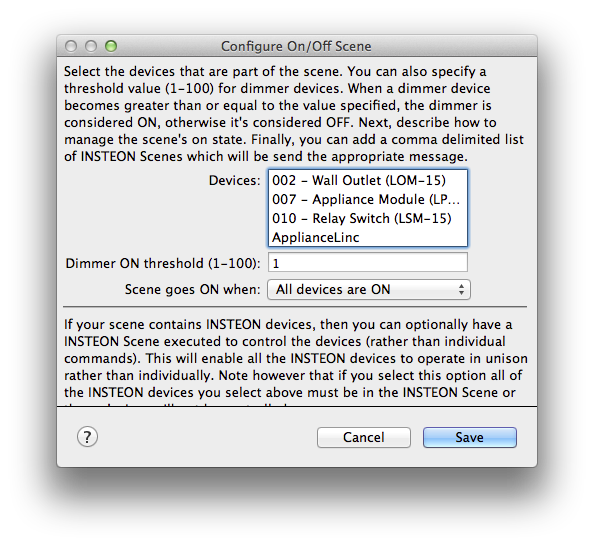Scenes (Indigo 6)
With the addition of Z-Wave (and various plugins that define dimmer and relay devices) it's become obvious that we needed to provide some way to create technology agnostic scenes. You can, of course, implement basic scenes through Action Groups, and for many cases that's good enough.
However, there are some cases where you want a scene to track the state of the devices. So not only do you want to turn on/off a scene, you want to know when any of the devices in the scene “leave” the scene by changing. So we've created a new “Scene” device to help you with that.
To create a scene, you just create a new device, select Scenes from the Type menu, select On/Off Scene from the model menu, and you'll see the configuration dialog:
Select the devices you want to be in the scene (only dimmer and relay devices are available). To select multiple, hold down the command key and click the device in the list.
Next, you can specify a threshold for dimmer devices - when a device goes above the threshold, it will be considered ON, otherwise it's OFF.
Then you specify how the plugin will manage the ON state of the scene device. The two choices are:
- All devices are ON - so the scene state will be set to ON when all devices in the scene are ON
- Any device is ON - so the scene state will be set to ON when any of the devices in the scene are ON
Below the line is a special option for INSTEON devices. If you manually create a PowerLinc group with all the selected INSTEON devices in it, then you can check the Execute INSTEON Scene checkbox and enter the PowerLinc group number and rather than send individual ON/OFF commands when you tell the scene to turn ON/OFF, we'll instead send a group ON/OFF to the specified group This is very useful if you want all the lights in the scene to operate in unison.
To use a scene device, just use the standard Control Light/Appliance action to turn it ON/OFF, and create triggers on the scene's ON and OFF state. That's it!