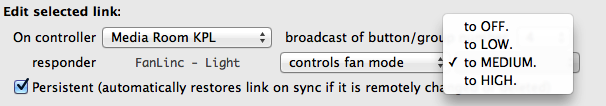INSTEON FanLinc
The FanLinc is a unique device that allows control of most ceiling fans, including those with light kits. It's basically two devices in one: a dimmer which behaves much like an In-LineLinc Dimmer and a custom device to control the ceiling fan speeds. The latter has options for setting the fan to High, Medium, Low, and Off. This has been a much requested device over the years and Smarthome has apparently become the first HA vendor to deliver such a product for the DIY market.
Indigo treats the FanLinc a bit differently than it does other devices because of the dual-personality nature of the device. When you define and sync a FanLinc, it will actually create two different devices in your device list: the first is a “FanLinc Light” device (with the default “- Light” appended to the name) which works exactly like any other dimmer device in Indigo. The second is a “FanLinc Fan” device, which has custom controls for setting the fan speed.
There are a few oddities that you'll notice when using the FanLinc with Indigo, the primary of which being that when you attempt to create/manage INSTEON links to it, the “FanLinc Fan” device will show the message Cannot remotely modify the links in this device type. That's because at the heart is isn't actually two different devices - it has a single set of INSTEON links. So when linking you'll just need to select the “FanLinc Fan” device. You can, however, create all the links you need to also control the fan speeds - so you can specify controls fan mode and then specify a speed (HIGH, MEDIUM, LOW, and OFF). So, while it's a little odd at first, you'll get the hang of it.
Using these links, you can control your FanLinc speeds via buttons on your Control Pages. You can even create your own images to represent the fan state. Be sure to check out our FanLinc and KeypadLinc article to see how to set up dedicated buttons on your KeypadLinc to control your FanLinc.